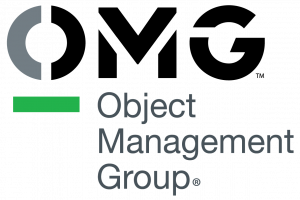Description
Insert a blog post list using the blog shortcode. Add the shortcode to a page or other content area to produce a list of blog posts. Optional parameters allow customization of the display.
Example shortcode:
[blog category="1" posts_per_page="2" paging="false" image_width="450" image_height="125" excerpt_length="-1" read_more="-1" orderby="rand"]
Default Usage
[blog]
Blog from Categories
[blog category="7,8,9"]Parameters
- category
- (string) The category ID’s to pull posts from. Can be entered as a comma separated list.
- images
- (bool) (Optional) Show featured image in blog list. (true/false)
- image_width
- (integer) (Optional) The featured image height. Set to “0” for auto.
- image_height
- (integer) (Optional) The featured image width. Set to “0” for auto.
- post_content
- (string) (Optional) Display excerpt or full post. Values: excerpt, full
- excerpt_length
- (integer) (Optional) The length of the excerpt, number of words to display. Set to “-1” for no excerpt.
- show_date
- (bool) (Optional) Show or hide the post date. (true/false)
- author_avatar
- (bool) (Optional) Show or hide the author avatar image. (true/false)
- author_link
- (bool) (Optional) Show or hide the author name and link. (true/false)
- comments_link
- (bool) (Optional) Show or hide the comments link. (true/false)
- show_category_list
- (bool) (Optional) Show or hide the list of categories assigned to the post. (true/false)
- show_tag_list
- (bool) (Optional) Show or hide the list of tags assigned to the post. (true/false)
- posts_per_page
- (integer) (Optional) The number of posts to display on each page.
- paging
- (bool) (Optional) Enable paging. (true/false)
- read_more
- (string) (Optional) Shows entered text at the end of the excerpt linking to full post. For example: read_more=”More…”
Examples
Posts from categories with paging and post details:
[blog category="7,8,9" author_avatar="true" show_date="true" paging="true"]Posts from categories, full post no images:
[blog category="7,8,9" post_content="full" images="false"]Blog from Pages
Blogs may also be generated from pages using a list of page ID’s or the child pages from a parent page ID.
Page Parameters
- post_type
- (string) (Required) Directs the query to use pages instead of posts. Must include the value “page”.
- page_id
- (string) The page ID’s to include. Can be entered as a comma separated list.
- post_parent
- (integer) (Optional) Show child pages of the selected parent. Similar to using a category for posts.
Examples
Pages from list of page ID’s:
[blog post_type="page" page_id="10,11,12"]Child pages from parent page ID:
[blog post_type="page" post_parent="9"]Order and Orderby Parameters
- order
- (string) (Optional) Designates the ascending or descending order of the “orderby” parameter.
- “ASC” – ascending order from lowest to highest values (1, 2, 3; a, b, c).
- “DESC” – descending order from highest to lowest values (3, 2, 1; c, b, a).
- orderby
- (string) (Optional) Sort posts by.
- ‘none’ – No order.
- ‘id’ – Order by post id.
- ‘author’ – Order by author.
- ‘title’ – Order by title.
- ‘date’ – Order by date. (default)
- ‘modified’ – Order by last modified date.
- ‘parent’ – Order by post/page parent id.
- ‘rand’ – Random order.
- ‘comment_count’ – Order by number of comments
- ‘menu_order’ – Order by Page Order.
Examples
Display random posts:
[blog category="8" orderby="rand"]Display popular posts:
[blog category="8" orderby="comment_count"]Additional blog information available on the blog information page »